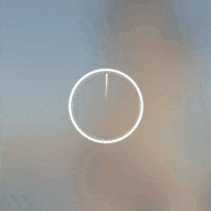返回
八、控制8x8点阵屏
esp32
2024-01-26 17:09:47
1. 说明
1.1 引脚图
大家从王老师淘宝店铺购买的ESP32学习套装中的8x8点阵屏,说明如下
- 购买的8x8点阵是单色的,即纯红色
- 引脚上下2排,每排8根
引脚的说明如下

上图中
C表示column列的意思,所有的C接高电压,即控制esp32中输出1L表示line行的意思,所有的L接低电压,即控制esp32中输出为0
1.2 怎样区分前后?

1.3 怎样快速上手,怎样接线?
下图,让你用1分钟,快速让8x8点阵 亮起1个LED灯

注意:务必串联1个200~300欧姆的电阻,否则烧坏器件

说明:
- 上图
ESP32的3.3v连接线通过1个220欧姆的电阻连接到8x8点阵的C7那个引脚 - 上图
ESP32的GND连接到8x8点阵的L5引脚 - 如果连接一切正常,那么会看到从上往下数
第5行,从左往右数第7列那个LED灯亮 - 上图串联的是220欧姆的电阻,怎样从电阻包中找到合适的电阻呢?看电阻纸袋上的文字,例如220R就是220欧姆的意思,如果没有220R,不要较真,找个200~300之间的都行

2. 点阵屏引脚

3. 链接图

4. 代码
import machine
import time
row_1 = machine.Pin(32, machine.Pin.OUT)
row_2 = machine.Pin(33, machine.Pin.OUT)
row_3 = machine.Pin(25, machine.Pin.OUT)
row_4 = machine.Pin(26, machine.Pin.OUT)
row_5 = machine.Pin(27, machine.Pin.OUT)
row_6 = machine.Pin(14, machine.Pin.OUT)
row_7 = machine.Pin(12, machine.Pin.OUT)
row_8 = machine.Pin(13, machine.Pin.OUT)
row_list = [row_1, row_2, row_3, row_4, row_5, row_6, row_7, row_8]
col_1 = machine.Pin(19, machine.Pin.OUT)
col_2 = machine.Pin(18, machine.Pin.OUT)
col_3 = machine.Pin(5, machine.Pin.OUT)
col_4 = machine.Pin(17, machine.Pin.OUT)
col_5 = machine.Pin(16, machine.Pin.OUT)
col_6 = machine.Pin(4, machine.Pin.OUT)
col_7 = machine.Pin(2, machine.Pin.OUT)
col_8 = machine.Pin(15, machine.Pin.OUT)
col_list = [col_1, col_2, col_3, col_4, col_5, col_6, col_7, col_8]
def set_power_row(i):
for row in row_list:
row.value(0)
if 0 <= i <= 7:
row_list[i].value(1)
def set_earth_col(i):
for col in col_list:
col.value(1)
if 0 <= i <= 7:
col_list[i].value(0)
def show_liushuideng():
# 流水灯
for row in range(8):
set_power_row(row)
for col in range(8):
set_earth_col(col)
time.sleep_ms(100)
def show_arrow():
# 箭头图形
img_list = [
(1, 4),
(2, 5),
(3, 6),
(4, 0), (4, 1), (4, 2), (4, 3), (4, 4), (4, 5), (4, 6), (4, 7),
(5, 6),
(6, 5),
(7, 4)
]
# 让箭头从左向右移动
while True:
for i in range(-7, 8):
for j in range(5):
for x, y in img_list:
set_power_row(x)
set_earth_col(y + i)
time.sleep_ms(1)
if __name__ == "__main__":
show_liushuideng()
show_arrow()
复制Error复制成功...