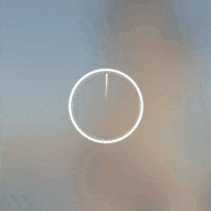全面剖析:Prometheus + Grafana 快速上手,秒变运维高手
2024-01-12 01:12:50
监控利器:Prometheus + Grafana强强联手
在当今数字世界中,监控IT基础设施和应用程序的健康状况至关重要。Prometheus和Grafana是两个开源工具,可以帮助您轻松实现这一目标。Prometheus是一个度量收集和存储系统,而Grafana是一个数据可视化工具。两者结合使用,可以为您提供一个强大的监控解决方案,帮助您发现问题,并确保您的系统平稳运行。
快速上手:Prometheus + Grafana安装指南
要开始使用Prometheus和Grafana,您需要在您的系统上安装它们。您可以按照以下步骤进行安装:
- 安装Prometheus
wget https://github.com/prometheus/prometheus/releases/download/v2.36.2/prometheus-2.36.2.linux-amd64.tar.gz
tar -xvf prometheus-2.36.2.linux-amd64.tar.gz
cd prometheus-2.36.2.linux-amd64
- 安装Grafana
wget https://dl.grafana.com/oss/release/grafana-9.3.0.linux-amd64.tar.gz
tar -xvf grafana-9.3.0.linux-amd64.tar.gz
cd grafana-9.3.0.linux-amd64
- 启动Prometheus和Grafana
./prometheus --config.file=prometheus.yml
./grafana-server
- 访问Grafana
在浏览器中输入http://localhost:3000,即可访问Grafana。
妙用Prometheus+Grafana:监控主机状态全解析
安装并启动Prometheus和Grafana之后,就可以开始监控您的系统了。您可以使用以下步骤来监控Linux主机的CPU、GPU、内存和IO状态:
- 创建Prometheus配置文件
global:
scrape_interval: 1m # Set the scrape interval to 1 minute
scrape_configs:
- job_name: 'node_exporter'
static_configs:
- targets: ['localhost:9100']
- 启动Prometheus
./prometheus --config.file=prometheus.yml
- 创建Grafana仪表盘
在Grafana中,单击“仪表盘”选项卡,然后单击“新建仪表盘”。在仪表盘编辑器中,您可以添加各种图表和面板来可视化您的监控数据。
- 添加数据源
在Grafana中,单击“数据源”选项卡,然后单击“添加数据源”。在数据源配置页面中,选择“Prometheus”作为数据源类型,然后输入Prometheus服务器的地址和端口。
- 创建图表和面板
在仪表盘编辑器中,您可以添加各种图表和面板来可视化您的监控数据。例如,您可以添加一个图表来显示CPU利用率,另一个图表来显示内存使用情况。
- 保存仪表盘
单击“保存”按钮以保存仪表盘。
总结:运维利器尽在掌握
Prometheus和Grafana是一个强大的监控工具组合,可以帮助您轻松监控您的Linux系统。通过使用Prometheus和Grafana,您可以发现问题,并确保您的系统平稳运行。