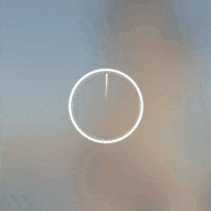返回
微信小程序无缝滚动效果的实现方法
日志
2024-01-09 08:14:02
什么是无缝滚动效果?
无缝滚动效果是一种网页设计技巧,它可以让内容在屏幕上连续地滚动,而不会出现断层或跳动。这种效果可以用来展示图片、文字、广告等内容,增加页面的动感和吸引力。无缝滚动效果有两种常见的实现方式:
- 使用scroll-view组件,它可以在一个固定的区域内滚动显示内容,支持水平和垂直方向的滚动。
- 使用animation对象,它可以让组件在一定时间内按照指定的规则进行变化,支持平移、旋转、缩放等多种动画效果。
如何使用 scroll-view 组件实现无缝滚动效果?
要使用 scroll-view 组件实现无缝滚动效果,你需要遵循以下的步骤:
- 在页面的wxml文件中,创建一个 scroll-view 组件,并设置其 scroll-x 或 scroll-y 属性为 true ,表示开启水平或垂直方向的滚动。
- 在 scroll-view 组件内部,使用 wx:for 指令来根据一个数组生成多个相同或相似的组件,比如 image 或 view 等。
- 在 scroll-view 组件内部,设置 style 属性为 white-space: nowrap; ,表示不换行显示内容。
- 在 scroll-view 组件内部,设置每个子组件的 style 属性为 display: inline-block; ,表示水平排列显示内容。
- 在页面的js文件中,使用 setInterval 函数来定时更新 scroll-view 组件的 scroll-left 或 scroll-top 属性,实现内容的循环滚动。
下面是一个使用 scroll-view 组件实现水平方向无缝滚动图片的代码示例:
<scroll-view scroll-x="true" style="white-space: nowrap;" bindscroll="scroll" scroll-left="{{scrollLeft}}">
<view wx:for="{{images}}" wx:key="index" style="display: inline-block;">
<image src="{{item}}" mode="aspectFill" style="width: 300rpx; height: 200rpx;"></image>
</view>
</scroll-view>
Page({
data: {
images: [
"https://example.com/image1.jpg",
"https://example.com/image2.jpg",
"https://example.com/image3.jpg",
"https://example.com/image4.jpg",
"https://example.com/image5.jpg"
],
scrollLeft: 0
},
onLoad: function () {
// 设置定时器
var that = this;
setInterval(function () {
// 更新滚动位置
that.setData({
scrollLeft: that.data.scrollLeft + 1
});
// 如果到达最后一张图片,回到第一张图片
if (that.data.scrollLeft >= that.data.images.length * 300) {
that.setData({
scrollLeft: 0
});
}
}, 10);
},
// 监听滚动事件
scroll: function (e) {
// 获取当前滚动位置
var current = e.detail.scrollLeft;
// 如果到达最后一张图片,回到第一张图片
if (current >= this.data.images.length * 300) {
this.setData({
scrollLeft: 0
});
}
}
});
如何使用 animation 对象实现无缝滚动效果?
要使用 animation 对象实现无缝滚动效果,你需要遵循以下的步骤:
- 在页面的json文件中,设置 animation 属性为 true ,表示开启动画功能。
- 在页面的wxml文件中,创建一个包含内容的组件,并设置其 animation 属性为一个变量,比如 animationData 等。
- 在页面的js文件中,创建一个 animation 对象,并设置其 duration 和 timingFunction 属性,表示动画的持续时间和效果。
- 在页面的js文件中,使用 animation 对象的方法来描述内容的移动规则,比如 translateX 或 translateY 等。
- 在页面的js文件中,使用 setData 函数来将 animation 对象导出并赋值给页面的 data ,表示将动画应用到组件上。
- 在页面的js文件中,使用 setInterval 函数来定时更新 animation 对象,实现内容的循环移动。
下面是一个使用 animation 对象实现水平方向无缝滚动文字的代码示例:
<view class="container">
<view class="text" animation="{{animationData}}">{{text}}</view>
</view>
Page({
data: {
text: "欢迎使用微信小程序,这是一个无缝滚动的公告栏效果",
animationData: {}
},
onLoad: function () {
// 获取屏幕宽度
var screenWidth = wx.getSystemInfoSync().screenWidth;
// 创建动画对象
var animation = wx.createAnimation({
duration: 5000, // 动画持续时间,单位毫秒
timingFunction: "linear" // 动画的效果,匀速运动
});
// 设置动画初始位置
animation.translateX(screenWidth).step({ duration: 0 });
// 设置动画结束位置
animation.translateX(-screenWidth).step();
// 将动画赋值给页面的data
this.setData({
animationData: animation.export()
});
// 循环播放动画
var that = this;
setInterval(function () {
that.setData({
animationData: animation.export()
});
}, 5000);
}
});
.container {
width: 100%;
height: 100rpx;
background-color: #f0f0f0;
}
.text {
height: 100rpx;
line-height: 100rpx;
font-size: 32rpx;
}
常见问题解答
Q1:为什么我的 scroll-view 组件没有滚动?
A1:你可能没有在 scroll-view 组件内部使用 wx:for 指令来生成多个子组件,或者你没有设置子组件的 style 属性为 display: inline-block; ,导致内容没有超出 scroll-view 组件的范围,因此没有触发滚动。
Q2:为什么我的 scroll-view 组件有断层或跳动?
A2:你可能没有在 scroll-view 组件内部使用 wx:key 指令来指定每个子组件的唯一标识符,或者你没有在 scroll-view 组件内部设置 style 属性为 white-space: nowrap; ,导致内容在滚动时出现换行或间隙。
Q3:为什么我的 animation 对象没有生效?
A3:你可能没有在页面的 json 文件中设置 animation 属性为 true ,或者你没有在页面的 wxml 文件中绑定 animation 属性,或者你没有在页面的 js 文件中正确地创建和导出 animation 对象。